Edit theme and templates
When using the templates provided by Ludus, you discover that you can't select some elements in the slide template, hence, you can't fully edit like you want the existing template.
caution
This article is depecrated and will be updated.
How to proceed?
If you'd like to edit an existing template, use the following button "unlink" located in your right menu. You'll then be able to edit any elements you want.
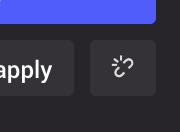
Note
After editing the elements you want in the slide template, you're able to save this slide template in your theme manager by using the "convert to template" button, located in your right menu too.
